With the models released for the LES and CSM assembly can now begin. It’s a simple piece but there are some minor points to making an accurate model.
Author: dcarter
Apollo 11 50th Anniversary Build
In anticipation of the 50th anniversary of Apollo 11 I’m beginning a mostly 3D printed build of the Saturn V. In this episode I describe the plans for the build.
Macro for creating nose cones in FreeCAD
On twitter I noticed someone struggling with OpenSCAD to create nose cone shapes when it occurred to me that I had a macro. I’d originally developed mine in OpenSCAD but quickly moved to FreeCAD and finalized development there. Sadly I have no idea what became of my OpenSCAD original.
It does have some FreeCAD specific stuff, but it’s written in Python so should be usable in other contexts. So it’s time to share.
You can download here
Montreal Mini Maker Faire
I had a great weekend at the Montreal Mini Maker Faire showing off my prized rockets and convincing at least a couple of people to try High Power Rocketry!

Saturn IB Part 9 – Recovery
Designing the recovery system is a challenge for any build. For the Saturn IB there are structural challenges, and concerns about maintaining the scale look of the final rocket. Don’t forget to like and subscribe!
Quick Build: Estes Centuri
It was time to take a break and build a rocket! In this video I build the Centuri, a skill level 2 rocket from Estes so it’s pretty easy. I’ve helpfully sped up most of the build and removed the parts where I waited for glue to dry.
Saturn IB Part 7 – Command Module
In this episode I look at the 3D design and printing of the Command Module. This is by far my most complex 3D model to date.
Don’t forget to like and subscribe!
The Blob!
So I’d started a multi-hour print. I double checked that the start layers were properly adhered to the build plate, and walked away. Returning a few hours later I found… The BLOB!

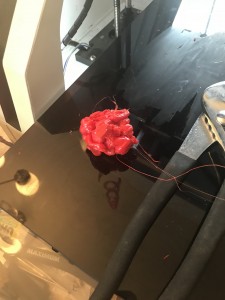

Yup. I had a big chunk of plastic wrapped around my print head. Even worse, it had worked its way into my cooling fan.

You can see the red plastic in the brushes if you look closely. In addition, prying the palstic off of the printer caused the fan case to crack. So time for a new fan. Le sigh.

Luckily, the part around the print head itself came off easily after heating it up to temperature for a while. It needed a proper cleaning though.
Welcome to my 3D Printing blog
I’ve had my 3D printer for a while, with high hopes of integrating it in to my rocket building program with mix results. It’s been such a mixed bag of incredible success and absolute frustration. The path has not been smooth.
Part of this is that 3D printing has a higher learning curve than you might realize, so it needs to be your primary focus until you have it figured out. That isn’t what I intended. This was meant to be an enabling technology that allowed me to explore other creative possibilities. It was just a tool. That was a mistake.
Some is poor documentation. I was having bad prints for a long time because my print head wasn’t properly calibrated. This was never mentioned in the beginner guides, or in the documentation. It is well covered in the forums, but for a consumer technology, that’s not where it belongs. It took me far longer to figure out what the problem was than it did to fix it. A simple troubleshooting guide would have cut that time considerably. They exist online, and are easy to find once you know what you’re looking for, but that doesn’t help the beginner.
Some is bad luck. I had my heater in the printer heater bed fail. Replacing this was easy for me as someone with both hardware and software experience, and I upgraded it in the process. You could get a direct replacement from the manufacturer, but what I have now is more robust and capable. Heaters fail… but not often. Lucky me.
I also had a print detach from the print surface. Again, this happens. By the time I noticed, my print head and fan were encased in plastic. Le sigh. Again, bad luck.
So this is my 3D printer. It’s a Robo3D R1+. Despite my issues, it’s a decent 3D printer. Any printer I would have bought at that time at a similar price point had the potential for similar issues. Bear that in mind.

3D Printing Blog
Read about my ongoing 3D printing experiences here: